kraada wrote:If it's not in the list, PostgreSQL was not successfully installed. Please try uninstalling and reinstalling PostgreSQL one more time per our guides here and make a note of any error messages you receive.
ok great it's working, i finally create a new database and PT4 works
i have another last question : is there any possibility to restore the data i loose when i uninstalled postgres ?
thank you very much