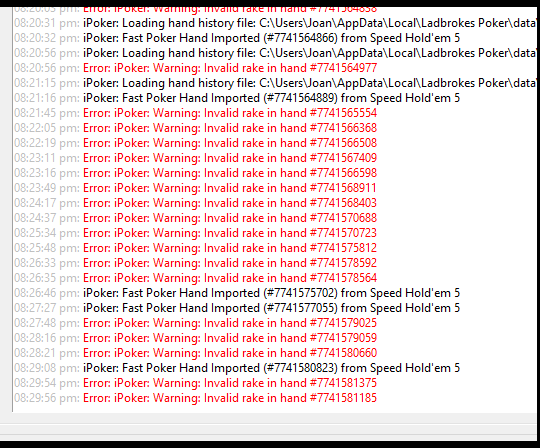Kanario wrote:I play from Spain (.es), and the version of the client software is 17.7.8.3 I can´t send a sample of these hands because I can´t find then in the Processed folder. PT4 just detected them as "invalid" hand so they were not imported (I think)
If the hands are not in your processed folder are they still in your poker sites HH folder? By default the iPoker hand histories (.xml files) get saved to C:\Users\SOME_NAME\AppData\Local\SITE_NAME\data\PLAYER_NAME\History\Data\Tables\ and you can check your own specific path in PokerTracker 4 via 'Configure -> Sites & Import Options -> Site Configuration -> iPoker Network'.
pocket8perry wrote:Hi, I am playing from UK and getting the same. ipoker version 17.7.8.3 And I am also unable to provide examples as the hands are not saved anywhere (due to being invalid?)
The files should be there as we have received a couple of examples and the more we have the better. By default PokerTracker 4 moves your processed hand histories to your 'Processed' folder which you can access via the "File -> Open User Data Folder" option. If you do not see the files there then check your poker sites HH folder as described above.